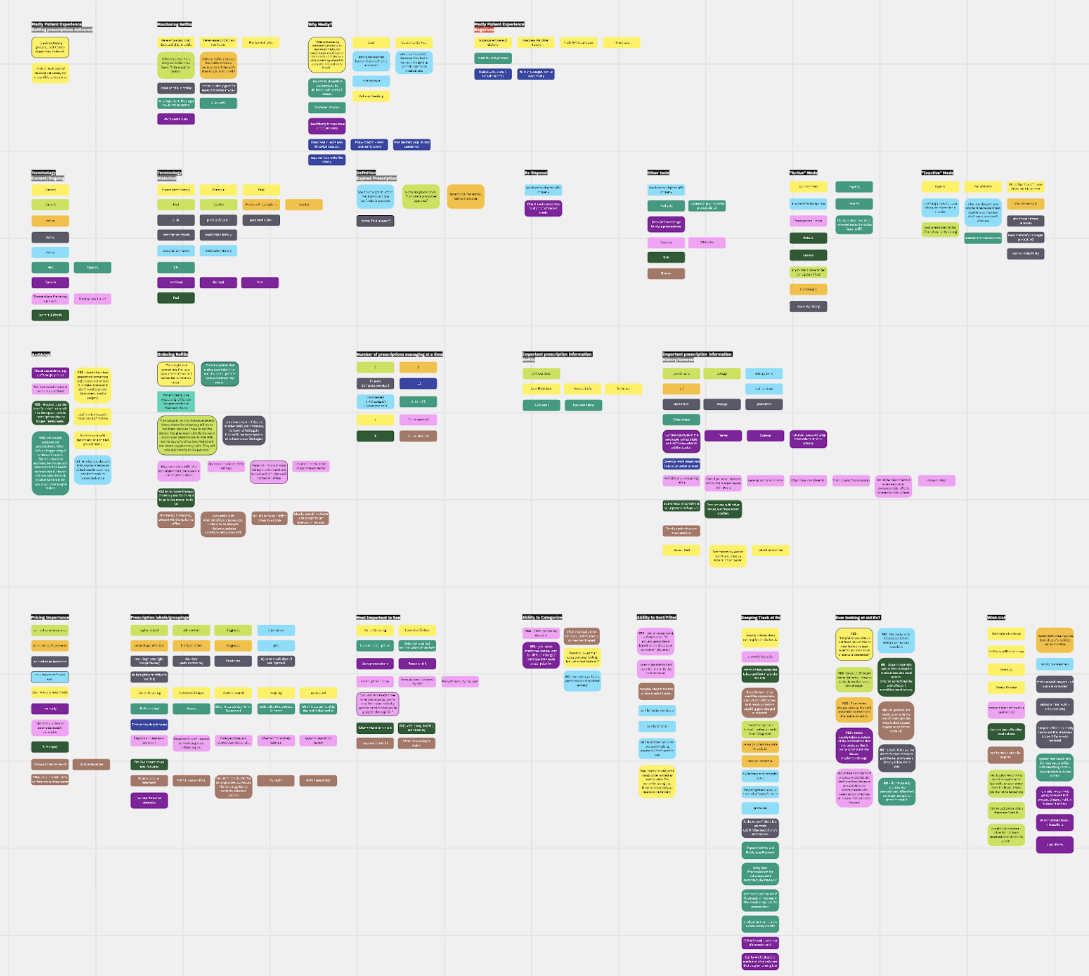iOS: Refills
A Medly ProjectThis was an option within the Medly iOS App that allowed a patient to request a new supply of an existing Medly prescription.
The problem
Previously, to refill a prescription, Medly patients had to call to request a refill because there was no self-service option for them to initiate or complete this action. There was also no way to know their prescription’s refill status; without calling they didn’t know when they could refill their prescription or whether they needed to talk to their doctor first.
The audience
Returning patients who have filled at least one prescription with Medly.
Team roles
I led the design for this project and collaborated closely with my fellow iOS designer, as they were working on the dependent feature for refills.
The process
After establishing the problem, me and two other product designers conducted an extensive user research study to drive the refills and prescription history features. The goal was to hear directly from patients and learn how they think about and manage prescriptions, using Medly or other tools.
Our qualitative study consisted of five Medly patients and six non-Medly patients. These were 30-min, moderated interview sessions over Google Meet and we would ask questions like, “how do you know when you need a refill?” and “how would we make managing prescriptions easier for you?”
We would record these sessions, take turns being the note-taker and facilitator, and document this information in our confluence space. From our interview notes and recordings, we then took the relevant information into a Miro board for synthesis to start grouping the responses – this is where we discovered some emerging themes.
Once we completed our synthesis, we implemented our findings into our wireframes and designs.
The outcome
Unfortunately, with priorities shifting, I did not see the refills feature launch during my tenure.